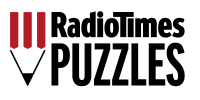HOW TO PLAY
- Our crossword puzzles come in three categories; Cryptic, General Knowledge and Easy.
- Our cryptic crosswords are designed to test your out the box thinking to your limits. Each clue is a puzzle in itself.
- Cryptic crosswords need lots of practice. As a beginner you may find it hard to find the solutions, however after several puzzles and understanding of the methodology behind solving these cryptic puzzles they will become much easier to work through.
- Our general knowledge crosswords will pose questions on a range of topics.
- Our easy crosswords are specifically aimed at those who are new to crosswords, for more advanced crosswords refer to either our cryptic or general knowledge crosswords.
- No matter which crossword you choose, the format on how to play remains the same.
- Each crossword will consist of a series of clues that need to be solved and added into the relevant space within the crossword.
Clues will be given in numbered format, and to be entered either across or down.
Clues will include the number of letters in the answer in brackets after the clue.
To complete the crossword you need to solve all of the clues and enter into the crossword.
Alternatively, if you’d like to play offline simply, select the print button to print the puzzle and complete in written format
- All
- Cryptic
- Draft
- Easy
- General Knowledge
GAME FUNCTIONS
- Once you have solved a clue you can enter it into the crossword by clicking on the first space on the crossword puzzle where the word should go. The whole space where the word will go will now be highlighted yellow.
- You can now type in your answer. If the answer is correct the letters of the word will highlight green. If the word is incorrect then the whole space where the word is will remain yellow.
- If the word is incorrect you can delete letters by clicking on the last letter of the word and hitting the delete button until all of the word is removed.
- Should two answers share the first letter of a word, ie 1 across and 1 down, click the space of the first letter until the space of the word you wish to enter is highlighted yellow.
- There is a timer above the crossword for you to track how long each crossword takes you to complete.
- To save your game just hit the save button above the crossword. The timer will stop at that point and your game will be saved ready for when you revisit. Please remember to save each game after you have completed.
- To find saved games visit “MY GAMES” at the top of the page. A list of all of your saved games will be listed here. Simply hit play on the game you wish to rejoin.
- If you are stuck and need a helping hand, hit the hint icon above the crossword and we will add an extra letter into the crossword. You can have up to 5 hints per puzzle. You can reveal the full puzzle 7 days after you start playing.